Your web account is ready to use!
Sorry I have been so long in getting this
information to you. Things have been really
busy at TrainWeb.
Here is your account information:
User ID: epsw
Password: epsw199
To upload your web pages, FTP to "trainweb.org" and
use the above User ID and Password (lowercase only!).
Use "/usr/home/epsw/public_html/trainorg/"
for your initial remote host directory. You can
use any web design utility to create your initial
"index.html" page including Adobe PageMill, AOLpress,
HotDog, Netscape Composer, MS-Front Page (but don't
use the extensions), and many others.
Once you have created your index.html page, just
upload that page into your remote host directory
at TrainWeb. You can upload additional web pages
and graphics into that directory or you can create
additional subdirectories under that directory.
To view your web site, just set your web browser to:
"http://trainweb.org/ep-sw" or
"www.trainweb.org/ep-sw",
whichever you prefer. They both work.
If you wish to upload CGI scripts, log in under the
same User ID and Password above, but set your
initial remote host directory to:
"/usr/home/epsw/public_html/trainorg/cgi-bin/"
and upload your CGI code into that directory.
If you have problems following the above explanation,
the following procedure will also work:
FTP to "trainweb.org" and login using the above
User ID and Password. Once you have logged in, change
to the "public_html" subdirectory. Then, change to the
"trainorg" subdirectory under that.
Upload your index.html file into that directory.
That file becomes your top web page. You can upload
additional web pages and graphics into that directory
or you can create additional subdirectories under that
directory. (If you are using a MacIntosh or Windows-95,
"subdirectories" are also called "folders").
To view your web site with your web browser, just set
your browser to:
"http://trainweb.org/ep-sw"
(or "www.trainweb.org/ep-sw").
That is the address that you should publicize to let
everyone know how to get to your web site.
If you know how to write "CGI" code, you can upload CGI
routines into the "cgi-bin" subdirectory.
If you have any difficulty logging into you web account
or uploading your web pages, just let me know. If you
want other features on your web page, let me know and I
can head you in the right direction.
Use the following code if you wish to place a counter on your page:

Many people have asked me what FTP program they should
use to upload their files to their web account. I use
and strongly recommend WS-FTP for Windows systems.
You can download a copy of the "WS-FTP" program free
from "http://www.download.com". Go to that web site
and type "WSFTP" for the search word. Download and
install "WS FTP LE". You will find that the information
that I have provided above about your account is the
exact information requested by WS-FTP to access your
account.
I get many inquiries from new web site authors
asking how they can get their new web site into
the search engines. I'd recommend that you start
by using some of the free web submission services
such as:
Submit-It "http://www.submit-it.com/"
Add Me! "http://www.addme.com/"
SubmitAll "http://www.addurl.com/"
Postmaster2 "http://www.netcreations.com/postmaster/"
Each of these has a free service that will help
you to automatically submit your new web site to
a few search engines. For an additional fee, each
of these services can submit your web site to
many more search engines.
If you get very serious about getting your web site
placed into the top positions of several of the
major search engines, and you are willing to spend
a lot of time customizing your web site to get top
positioning in the search engines, then check the
web site at: "http://www.websitesecrets.com".
Please remember to add the following code
to the bottom of your main web page:


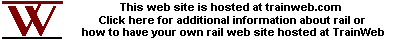 You can also cut and paste the above HTML code into
your web page from: "http://trainweb.com/freeweb.html"
Please place these lines of code exactly as they appear
above into your html file without alteration, including
the starting and ending comment lines. These code lines
should start in the first column and not be indented.
Thanks!
As soon as you have your web site up, I'll place links
to your new web site from other areas in TrainWeb and
announce your web site in the "What's New" list. When
you get a chance, design a ".gif" banner for yourself
that is 200 x 40 pixels and no larger than 1000 bytes
in size and send it to me via e-mail. If you do not
know how to create a web banner, then go to the
web site at "http://www.crecon.com/banners.html".
I will place your banner along with a clickable link
into rotation so that it will appear throughout the
TrainWeb community and drive visitors to your web site!
Good luck!
You can also cut and paste the above HTML code into
your web page from: "http://trainweb.com/freeweb.html"
Please place these lines of code exactly as they appear
above into your html file without alteration, including
the starting and ending comment lines. These code lines
should start in the first column and not be indented.
Thanks!
As soon as you have your web site up, I'll place links
to your new web site from other areas in TrainWeb and
announce your web site in the "What's New" list. When
you get a chance, design a ".gif" banner for yourself
that is 200 x 40 pixels and no larger than 1000 bytes
in size and send it to me via e-mail. If you do not
know how to create a web banner, then go to the
web site at "http://www.crecon.com/banners.html".
I will place your banner along with a clickable link
into rotation so that it will appear throughout the
TrainWeb community and drive visitors to your web site!
Good luck!